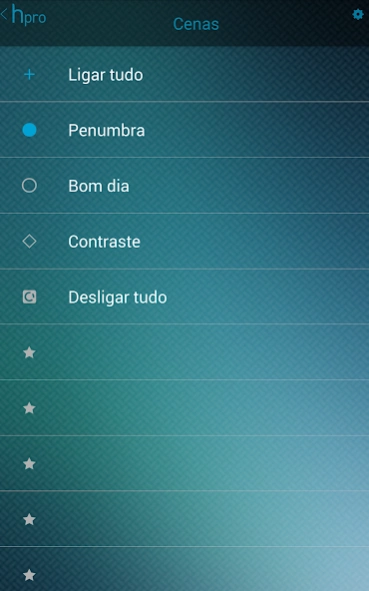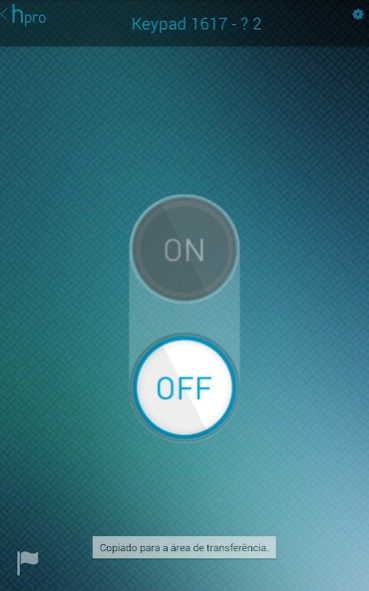HostPro 2.0.25
Free Version
Publisher Description
HostPro - Wireless system designed to meet a professional automation market.
Host Pro
The wireless system Host Pro was specialy designed for meet a professional home automation market. The Host Pro of Neocontrol compose and control devices of audio, video, lightning, curtains, blinds, access, alarm centrals and cameras.
This wireless system it's a complete solution for home automation and has a mobile interfaces of easy use. Compounded of an IP box than comunicated by wireless mode with sensors, actuators and IR devices, the Host Pro not needed of infrastructure, could be apply on existing residences.
The Host Pro offer distinct backgrounds for user interface customization.
Box Host Pro - allows system integration with smartphones and IR devices like audio and video.
Cubee - An distincit automation device for scenes controling.
Micromodules - installed on wall switchers 2x4 or 4x4 for controlling ligths, curtains, alarm panels and other types of devices.
Keypad Dimmer - A pulse switcher used to turn on, or turn off or dimerize two ligths sections and can be customized with five diferrent scenes.
About HostPro
HostPro is a free app for Android published in the Food & Drink list of apps, part of Home & Hobby.
The company that develops HostPro is Neocontrol Soluções em Automação S.A.. The latest version released by its developer is 2.0.25.
To install HostPro on your Android device, just click the green Continue To App button above to start the installation process. The app is listed on our website since 2018-05-10 and was downloaded 11 times. We have already checked if the download link is safe, however for your own protection we recommend that you scan the downloaded app with your antivirus. Your antivirus may detect the HostPro as malware as malware if the download link to neocontrol.zhostpro.distribution is broken.
How to install HostPro on your Android device:
- Click on the Continue To App button on our website. This will redirect you to Google Play.
- Once the HostPro is shown in the Google Play listing of your Android device, you can start its download and installation. Tap on the Install button located below the search bar and to the right of the app icon.
- A pop-up window with the permissions required by HostPro will be shown. Click on Accept to continue the process.
- HostPro will be downloaded onto your device, displaying a progress. Once the download completes, the installation will start and you'll get a notification after the installation is finished.